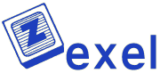Illustration: The Verge
While Google Calendar already lets you set your working location for certain days of the week, you can now specify which times you’ll be working from home or in the office. The new update should make it easier for your colleagues to figure out where you’ll be if you swap between locations during the day.
Once you have access to the feature, you can set your working location by selecting Create from the main Calendar page and clicking Working Locations. From there, you can select a date and specify your whereabouts during different timeframes.
Image: Google
As an example, you could set your working location to “Home” from 9AM to 12PM and to “Office” from 1PM to 5PM. That way, your colleagues can work around your…